
Creating a bi-fold brochure design that truly makes an impact requires the right design software and tools. Whether you’re a non-designer looking for a user-friendly option or an experienced professional aiming for perfection, this article will guide you through the top design software options and tools available to help you create stunning bi-fold brochures.
Bi-fold brochures serve as powerful marketing tools, allowing businesses to showcase their products, services, and brand in a tangible and informative way. They can be distributed at events, trade shows, or even mailed to potential clients, making them an essential part of any business promotion strategy.
When selecting design software for your bi-fold brochures, there are several key factors to consider. You’ll want software that offers advanced layout and typography tools, image editing capabilities, as well as pre-designed templates and customization options. Additionally, compatibility with existing business software, such as CRM systems or marketing automation platforms, can streamline your workflow and ensure consistent branding.
In this article, we’ll explore a range of options, including user-friendly platforms like Venngage and Canva, industry-standard software like Adobe InDesign CC and Illustrator CC, open-source alternatives like Scribus and Inkscape, as well as Microsoft Publisher, QuarkXPress, and Affinity Publisher.
By selecting the right design software and tools, you’ll be equipped to create bi-fold brochures that captivate your audience and effectively promote your business. Let’s dive in and discover the perfect solution for your brochure design needs.
The Importance of a Bi-Fold Brochure in Business Promotion
Bi-fold brochures play a crucial role in business promotion. They serve as a tangible and informative marketing tool that allows businesses to showcase their products, services, and brand. With their compact design and multiple panels, bi-fold brochures offer ample space for businesses to provide detailed information and captivating visuals to potential customers.
One of the key advantages of bi-fold brochures is their versatility. They can be distributed at various events, such as trade shows, conferences, or even mailed directly to potential clients. Bi-fold brochures are portable and easy to carry, making them an effective promotional tool that can reach a wide audience.
Furthermore, bi-fold brochures provide a comprehensive overview of a business’s offerings. They allow businesses to highlight their key products or services, showcase success stories or testimonials, and include contact information for further inquiry. By providing a wealth of valuable information in a visually appealing format, bi-fold brochures help businesses make a lasting impression on their target audience.
In addition to their informational value, bi-fold brochures also serve as a representation of a business’s brand. With carefully designed layouts, color schemes, and branding elements, businesses can reinforce their identity and create a cohesive branding experience. Whether it’s the use of corporate colors, incorporating the company logo, or maintaining consistent typography, bi-fold brochures help establish brand recognition and reinforce brand messaging.
The importance of bi-fold brochures in business promotion cannot be overstated. In a digital age where advertising and information overload are prevalent, bi-fold brochures offer a physical and tangible medium that captivates the audience’s attention and engages them on a deeper level. By combining informative content with visually appealing design, businesses can effectively promote their products, services, and brand through bi-fold brochures.
Selecting the Perfect Design Software for a Bi-Fold Brochure
When it comes to designing bi-fold brochures, selecting the right design software is crucial. This section will guide you through the process of choosing the perfect design software for your bi-fold brochure projects. We will discuss key features to look for in brochure design software, compatibility with existing business software, and the consideration of software pricing versus features.
Key Features to Look for in Brochure Design Software
When selecting brochure design software, it’s essential to consider key features that will enhance your design process and allow you to create stunning bi-fold brochures. Some of the important features to look for include:
- Advanced layout and typography tools
- Image editing capabilities
- Pre-designed templates
- Customization options
Compatibility with Existing Business Software
Another important factor to consider when selecting brochure design software is its compatibility with existing business software. Seamless integration with other tools and software, such as CRM systems or marketing automation platforms, can streamline your workflow and ensure consistent branding across all marketing materials.
Software Pricing vs. Features
Software pricing is also a crucial consideration when selecting design software for bi-fold brochures. You need to strike a balance between the cost of the software and the features it offers. In this subsection, we will explore different pricing options available for brochure design software and discuss the trade-offs between software pricing and the features offered. We will discuss both free and subscription-based software options and their pros and cons.
| Software | Price | Features |
|---|---|---|
| Venngage | Free to start, with premium options | Drag-and-drop editor, professional templates |
| Adobe InDesign CC | Subscription-based | Advanced layout and typography tools, integration with Adobe Creative Cloud |
| Canva | Free to start, with premium options | Drag-and-drop interface, extensive library of templates |
| Microsoft Publisher | Included with Microsoft Office Suite | Built-in templates, seamless integration with other Microsoft tools |
Venngage: A User-Friendly Option for Non-Designers

Venngage is a user-friendly design platform that provides a perfect solution for non-designers who want to create stunning bi-fold brochures. This section will give you an overview of Venngage’s features, including its library of professional templates, easy-to-use drag-and-drop editor, customization options, and branding capabilities.
Embracing Professionalism with Adobe InDesign CC

When it comes to creating high-quality bi-fold brochures, professionals turn to Adobe InDesign CC. This professional-grade design software is widely recognized for its advanced layout and typography tools, making it the go-to option for designers seeking exceptional results. InDesign is a premier program and preferred by producers for print files. It easily allows a designer to service clients by integrading accurate brochure folds (positioning). Over half the files currently received that are `print ready’ are created in Adobe. If you have the skillset, this is the best option.
Advanced Layout and Typography Tools
Adobe InDesign CC offers a comprehensive set of advanced layout and typography tools that empower designers to create stunning bi-fold brochures. With features like grid systems, paragraph and character styles, precise typographic controls, and advanced font management options, designers can achieve precise and visually appealing designs that capture attention and convey the desired message.
Integration with Adobe Creative Cloud
One of the major benefits of using Adobe InDesign CC is its seamless integration with the Adobe Creative Cloud ecosystem. This integration provides designers with access to an array of additional tools and resources to enhance their bi-fold brochure designs. From stock photos and vector graphics to collaborative design workflows, designers can leverage the power of Adobe Creative Cloud to take their bi-fold brochure designs to the next level.
Adobe Illustrator CC: When to Choose Vector Over Layout
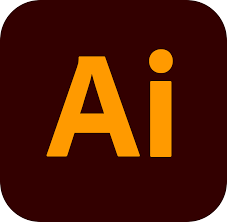
Adobe Illustrator CC is a powerful design software primarily used for creating vector art. This versatile tool can also be utilized for designing bi-fold brochures, allowing designers to incorporate intricate designs, illustrations, and vector-based elements.
When considering the choice between vector-based design software like Adobe Illustrator CC and layout-focused design software, it is important to understand the unique benefits that Illustrator offers for bi-fold brochures.
With Adobe Illustrator CC, designers have the freedom to create scalable and resolution-independent graphics, ensuring that their designs will look crisp and clear at any size. This is particularly advantageous for bi-fold brochures, as it allows for the incorporation of detailed illustrations and intricate designs that can capture the attention of the target audience.
In addition, Adobe Illustrator CC provides robust tools for manipulating vector elements, allowing designers to easily modify shapes, colors, and effects. This level of control is especially valuable when creating unique and visually striking bi-fold brochure designs.
Furthermore, Adobe Illustrator CC offers a wide range of advanced typographic features, enabling designers to create eye-catching and legible text compositions. This is essential for conveying marketing messages effectively within the limited space of a bi-fold brochure.
Overall, Adobe Illustrator CC is a powerful tool for designers who want to unleash their creativity and create stunning bi-fold brochures with intricate illustrations, scalable vector elements, and precise typographic control.
Exploring Open-Source Alternatives: Scribus & Inkscape

The Benefits of Going Open-Source for Bi-Fold Brochure Design
For those looking for open-source alternatives to commercial design software, Scribus and Inkscape provide viable options for creating bi-fold brochures. Open-source design software like Scribus and Inkscape offer several benefits for designers creating bi-fold brochures. These include:
- Cost-effectiveness: Scribus and Inkscape are free to use, making them budget-friendly options for individuals and businesses.
- Community support: The open-source nature of these software encourages a strong community of users who provide support, tutorials, and resources.
- Flexibility in customization options: Scribus and Inkscape are highly customizable, allowing designers to create unique bi-fold brochure designs tailored to their needs.
Limitations and Learning Curve of Scribus and Inkscape

While Scribus and Inkscape provide open-source options for bi-fold brochure design, they also come with certain limitations and a learning curve, especially for non-designers. Some limitations of these software include:
- Fewer pre-designed templates compared to commercial software, requiring more manual design work.
- Complex interfaces that may take some time to navigate and master.
- Limited integration options with other software and platforms, potentially affecting the overall design workflow.
Additionally, non-designers may need to invest some time in learning how to use Scribus and Inkscape effectively, as they require a basic understanding of design principles and software functionality.
Canva’s Drag-and-Drop Simplicity for Quick Designs

Canva is an online design platform that offers a user-friendly, drag-and-drop interface for creating quick and visually appealing bi-fold brochures. With Canva, you don’t need to be a design expert to create professional-looking designs.
One of Canva’s standout features is its extensive library of templates. Whether you need a brochure for a business, event, or personal project, Canva has a wide range of pre-designed templates to choose from. These templates are fully customizable, allowing you to tailor them to suit your specific needs and branding requirements.
The intuitive editor in Canva makes the design process a breeze. You can easily add text, images, shapes, and other elements to your bi-fold brochure with just a few clicks. The drag-and-drop functionality allows you to position and resize elements effortlessly, giving you full control over the layout of your design.
Collaboration is made easy with Canva. You can invite team members or clients to collaborate on your bi-fold brochure project, enabling seamless feedback and approval processes. Canva also offers the ability to share your design directly or download it in multiple file formats, ensuring compatibility with various printing services or digital platforms.
Whether you’re a small business owner pressed for time or an individual looking for a simple and efficient design solution, Canva’s drag-and-drop simplicity and user-friendly interface make it an excellent choice for creating stunning bi-fold brochures quickly.
Integrating Content and Style in a Bi-Fold Brochure Using Microsoft Publisher

Microsoft Publisher is a desktop publishing program that provides users with the tools to integrate content and style in their bi-fold brochures. This section will explore Microsoft Publisher’s user interface, its built-in templates for quick creation, and features that allow for seamless content integration, making it a suitable choice for individuals familiar with the Microsoft Office suite.
Getting to Grips With Microsoft Publisher’s Interface
Microsoft Publisher has a user-friendly interface that allows individuals to quickly grasp its design tools and features. The ribbon feature provides easy access to various functions and formatting options, making it simple to navigate and create bi-fold brochures efficiently. The workspace layouts offer customization options, allowing users to arrange and organize their design elements according to their preferences. With the intuitive tools available, Microsoft Publisher’s interface makes it accessible even to those without extensive design experience.
Built-In Templates for Quick Creation
Microsoft Publisher offers a range of built-in templates that users can leverage to create bi-fold brochures quickly. These fold brochure templates cater to various industries and design styles, providing users with a starting point for their brochure designs. Users have the flexibility to customize the templates by adding their own content, images, and branding elements, ensuring a personalized touch. With the extensive collection of built-in templates, Microsoft Publisher simplifies the design process, allowing individuals to create professional-looking bi-fold brochures without the need for graphic design skills.
| Benefits of Using Microsoft Publisher for Bi-Fold Brochures |
|---|
| Easy-to-use interface |
| Customizable workspace layouts |
| Wide selection of built-in templates |
| Seamless content integration |
QuarkXPress and Affinity Publisher: Exploring More Design Horizons
When it comes to creating stunning bi-fold brochures, designers have the opportunity to explore different design software options that offer unique features and capabilities. Two such options are QuarkXPress and Affinity Publisher, which provide designers with more design horizons to push the boundaries of bi-fold brochure design. Let’s take a closer look at these two software options and what they have to offer.
QuarkXPress: A Legacy in Desktop Publishing

With a rich legacy in desktop publishing, QuarkXPress is a powerful software option for creating bi-fold brochures. Its advanced features allow designers to unleash their creativity and produce visually stunning designs. QuarkXPress excels in page layout, graphics, and illustrations, making it a versatile tool for designing not only bi-fold brochures but also websites and blogs. Whether you’re an experienced designer or a novice, QuarkXPress provides the tools you need to bring your bi-fold brochure designs to life.
Affinity Publisher: Budget-Friendly With a Modern Twist

Affinity Publisher is a budget-friendly design software that offers a modern twist on bi-fold brochure design. It provides a cost-effective alternative for designers who want powerful features without breaking the bank. Affinity Publisher offers smart master pages, custom layouts, and OpenType support, giving designers the flexibility to create unique and eye-catching bi-fold brochures. Whether you’re a freelancer on a tight budget or a small business owner looking for an affordable design solution, Affinity Publisher has you covered.
With the availability of QuarkXPress and Affinity Publisher, designers have more options than ever before to explore new design horizons and create stunning bi-fold brochures that captivate their audience. The choice between these software options depends on factors such as budget, design preferences, and level of experience. Regardless of which option you choose, both QuarkXPress and Affinity Publisher offer the tools and features necessary to bring your bi-fold brochure designs to life with precision and creativity.
Conclusion
In conclusion, selecting the right design software and tools is essential for creating stunning bi-fold brochures that effectively promote your products, services, and brand. This article has explored a range of options to cater to different needs, experience levels, and budgets.
If you are a non-designer looking for an accessible option, platforms like Venngage and Canva are a popular choice, offer user-friendly interfaces and drag-and-drop simplicity. On the other hand, professional designers can rely on industry-standard software like Adobe InDesign CC and Illustrator CC, which provide advanced features for intricate designs and typography.
For individuals and businesses looking for open-source alternatives, Scribus and Inkscape offer cost-effective options with customization flexibility. Microsoft Publisher provides integration with the familiar Microsoft Office suite, making it suitable for content and style integration. Additionally, QuarkXPress and Affinity Publisher offer diverse design horizons with their legacy, advanced features, and modern twists.
Ultimately, the choice of design software and tools depends on your specific requirements. Consider factors such as ease of use, advanced features, compatibility, and budget. By making an informed decision and selecting the right software, you can create captivating bi-fold brochures that leave a lasting impression on your target audience.
FAQ
What are the key features to look for in brochure design software?
When selecting brochure design software, important features include advanced layout and typography tools, image editing capabilities, pre-designed templates, and customization options.
Why is compatibility with existing business software important when choosing design software?
Seamless integration with other business tools and software, such as CRM systems or marketing automation platforms, streamlines workflow and ensures consistent branding across all marketing materials.
How do software pricing and features factor into the selection process?
It’s important to consider the trade-offs between pricing and features. Different software options offer various pricing models, including free and subscription-based options, each with their own pros and cons.
What features does Venngage offer for creating a bi-fold brochure?
Venngage provides a user-friendly platform with professional templates, a drag-and-drop editor, customization options, and branding capabilities.
What are the advanced layout and typography tools offered by Adobe InDesign CC?
Adobe InDesign CC offers grid systems, paragraph and character styles, precise typographic controls, and advanced font management options.
What are the advantages of using open-source design software like Scribus and Inkscape?
Open-source software is cost-effective, has community support, and offers flexibility in customization options.
What limitations and learning curves are associated with open-source software like Scribus and Inkscape?
These software options may have fewer pre-designed templates, complex interfaces, and fewer integration options, which can impact the design workflow and user experience.
What features does Canva offer for creating quick bi-fold brochure designs?
Canva provides an extensive library of templates, an intuitive editor, and collaboration capabilities for quick and visually appealing designs.
What are the benefits of using Microsoft Publisher for a bi-fold brochure?
Microsoft Publisher has a user-friendly interface, built-in templates for quick creation, and features that allow for seamless content integration.
What distinguishes QuarkXPress and Affinity Publisher in terms of bi-fold brochure design?
QuarkXPress has a rich history in desktop publishing and offers advanced features, while Affinity Publisher is budget-friendly with a modern twist and offers powerful design features.






